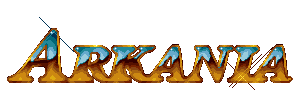Combat and Damage
While most of Aventuria’s occupants are friendly, a few are downright hostile. Combat begins when tact and diplomacy fail. Whether it’s an accidental encounter with drunken dwarves or a supreme test of arms against a mighty dragon, you will have to fight to your very survival sooner or later.
As combat starts, the Combat Screen appears. The Combat Screen gives you an overhead view of the battlefield. It is laid out in a grid, allowing characters to move north, south, east or west. Characters may not move diagonally (though they may fire arrows or spells diagonally). At least one side of the battlefield will always be “open” allowing party members and monsters a route of escape.
Initiative
Combat takes place in rounds, allowing each member of your party to make a set of maneuvers (moves, an attack or a spell, etc) before his turn ends. When your party and a group of monsters first square off, the system determines who has initiative-\he first shot. A character or monster with initiative is allowed to attack or move first. The system then goes down the line until each character or monster has made a move. The system determines who has initiative by checking several factors:
- Were the characters or the monsters ambushed? Surprised combatants are usually staring vacantly at their shoes when the fust blade suikes.
- How courageous (CR) are your characters in comparison to their foes? Courageous characters leap to the call of danger and have no fear of encountering a dangerous beast. Those who aren’t so brave will hang back, not wanting to muss up their hair.
- Every character and monster is allowed to act once per combat round. He or she may attempt more than one action in that time, but they must all be performed back to back, without any other character acting in between.
- Your character is also able to automatically parry once pier round. Things can get hairy, however, if two monsters are attacking your character, and he or she can defend against only one.
- A few monsters of extreme stature (ogres, giants, Dennis Rodman, etc) can attack more than once per round, but they cannot parry more than once.
Movement Points
Before the combat begins, a character’s movement points (MP) are determined. Since movement takes time, there is a limit to how much a character can do in each round. Each character may move up to eight squares in the combat area during each round of combat. Some characters may have less than eight points if they are encumbered. It’s hard to zip across the battlefield when you’re lugging around 500 pounds of armor, gold, and flatware.
Movement points are used for both movement, like stepping to the side, and for actions. Each action you take, whether it’s swinging a sword or casting a spell, requires time, and thus requires a certain amount of movement points. Throughout the combat, the game will tell you the MP cost of certain actions while displaying the character’s remaining points.
Active Character
The active character - the party member or monster that is currently acting - stands in a highlighted square. All other characters are inactive while waiting for their turn. These characters may be potential targets for your attacks, or they may be party members you’ll need to protect. They will automatically parry the first attack against them, but, since most can parry only once per round, they become sitting ducks afterward.
Targeted Opponent
A picture of the targeted opponent appears when you select it for attack from the combat area.
Damage Indicator
Sharing the same space as the targeted opponent, the damage indicator reveals the results of a character’s or a monster’s actions. The different colored “stars” and the associated numbers contain die combat results:
- Red + number: character was hit for # damage.
- Green + number: monster was hit for # damage.
- Blue: character fumbled attack or parry.
- Orange: opponent fumbled attack or parry.
- Light Red: hit was absorbed by armor, no damage.
- Yellow: attack was parried.
- Brown: character’s weapon has broken.
- Pink: character has lost consciousness.
- Dark Blue: failed attack.
Auto Combat Options
The combat options box lists the options currently available to the active character. The combat options box also allows you to turn control of this battle over to the system, if that’s what you want.
Attack
You may tell a character to attack in one of three styles:
- Aggressive: An aggressive attack takes the character’s full concentration. Since characters are entirely consumed with their targets, they may not be able to parry a counterattack aimed at them. However, the attack’s momentum will be great and will have a better chance of success.
- Careful: A careful attack takes all the character’s concentration, but devotes most of it to protection, bettering the chances of successfully parrying a counterattack. Since the character is concentrating on his or her own safety as well as the monster, the momentum of the strike is reduced.
- Normal: A normal attack gives equal consideration to attack and parry.
Close
Determines whether the character is allowed to engage in close combat. If set to “OK”, the character will head into a melee without a second thought. If set to “Partly”, the character will fight close-up only when necessary. If set to “No”, the character will avoid close combat at all costs.
Missile
Use this option to control whether a character is allowed to use missile weapons such as bows or slings. As with close combat, it can be set to “OK”, “Partly”, or “No”.
Magic
Determines whether a character is allowed to use magic during the battle. It can be set to “OK”, “Partly”, or “No.” If a character has no Astral Points, this option is set to “No” by default.
Manual Combat Mode
If you prefer to control the combat yourself, use manual combat. This is the default mode. You run the show by selecting from the manual combat options that are covered in the rest of this section.
Move
You’ll need to move into position before you close in for the kill. To get your Warriors’ blade within range of the foe, select Move. Unless encumbered, a character may move up to eight squares per round. Should you move your character, keep the following things in mind:
- A character can only move forward, back, to die left or to the right, with a cost of 1 MP per square entered.
- A character cannot pass through squares occupied by other party members or monsters.
- You cannot walk through squares containing walls or other solid objects. (You probably knew that already.)
- If a character crosses the edge of the combat area, the game will ask you if the character is trying to flee. If you answer yes, the character is out of the fight for good. This can split your team.
Attack
The Attack option engages your characters in the art of physical combat. To attack a creature, a character must be standing in a square adjoining the creature’s square to the north, south, east or west. The exception to this rule is a missile weapon such as a how missile weapons may be fired from up to ten squares away at a creature in a direct line with no obstructions. Missiles may also be fired diagonally.
Any form of attack costs three movement points. It also ends the character’s actions for the present combat round, no matter how many movement points he or she may have left. Characters may also perform a missile or throwing attack. This type of attack allows characters to hurl or fire a missile at an opponent up to 1 0 squares away. The character must have the missile weapon in his or her right hand and any necessary missiles in the left hand, and must have the target in a direct line of sight, unblocked by high obstacles or other persons.
Cast Spell
Raising his hands, your magic user sends a divine blue aura heading toward a monster, enveloping him in magical power. When your character selects Cast Spell, he or she can do just that. To cast a spell at an opponent, the character must have a direct line of sight to the opponent, unblocked by high obstacles or other persons. Not all spells are usable in combat, and spell ranges vary. Casting a spell costs five movement points and ends the character’s actions for the present combat round, no matter how many movement points he or she may have left.
Items
A character can use any item held in his or her left hand. During combat it’s a good idea to have an elixir or other artifact ready just in case. Using an item costs three movement points and ends the character’s actions for the present combat round, no matter how many movement points he may have left You may also drop an item or change the item in the character’s left hand.
Character Options
You can check out all the important hack and slash statistics of the active character by selecting Character Options . You can also change their default attack mode: aggressive, normal or careful. When you select Check Values, you’ll see his or her current attack value, parry value, armor class, type of weapon, hit points of weapon, life points and astral points.You are also shown any poison or enchantment affecting the character. This option is very useful if your character seems to be acting strangely, or if you’re concerned for his or her life.
Surrender
Should things go bad for your party or if it looks like there’s a bloody end in sight, consider surrendering to your opponents. Of course, you might have to give up all of your equipment. But at least your heroes will be alive.
Change Weapon
Your may want to change change a character’s weapon in mid-battle. Perhaps his sword broke during the last round, or maybe he was trying to dispatch a dragon with nothing more than a blunt letter opener. The Change Weapon option puts the weapon into the backpack and equips a different one instead. This action costs two movement points. Actions may continue if the character has remaining movement points.
Guard
Standing his ground, a character prepares to attack anything that moves into range adjacent to their square. Like a careful mode attack, the character’s parry is strengthened when he or she opts to guard. Securing an area casts no points, and ends the character’s actions for the present combat round, no matter how many movement points may be left.
Repeat Options
Repeat Options appeal’s after a round of combat has passed. Use this option if you want a character to perform exactly the same actions he or she performed during the previous combat round. Repeat Options may not be available in certain circumstances (for example, if the monster you attacked last time is now dead).
Hacking and Slashing
Damage
When a monster attacks a character, it may land a successful hit, and it may cause damage. If a hit is successful, it may do from 1 to 20 hit points of damage. Your character’s armor may absorb some of that damage. Naturally, a giant Ogre fighting with a club the size of a compact car is going to do you a lot more damage than a jester armed with a whoopie cushion.
Any damage taken by the character is removed from his or her life points. If his or her life points reach 5 or lower, the character will slip into unconsciousness and become an easy target (though there’s a chance that the opponent will leave your character for dead).
Fumble!
A misplaced step, a faulty grip, or just plain bad timing — during combat, there’s always a chance of a fumble. There are three possible results when things go wrong:
- The fumbling combatant is struck for 1 to 6 hit points by his or her own weapon.
- The fumbling combatant’s opponent gets a free strike.
- The fumbling combatant’s weapon breaks.
Battle’s End
When your party wins an encounter with monsters, all surviving characters receive experience points for their efforts.
Gathering the Goodies
If your party won the fight the screen shows you any loot lying about die combat area — including all weapons and items your opponents were carrying. If there is any loot available, you can select the items you want.
The Aftermath
Things can get confused in the heat of battle. Following combat, characters may find themselves in numerous positions:
- Defeated heroes can find themselves robbed of their goods or even be taken captive by the enemies they have surrendered to.
- One or more characters were wounded or poisoned. Have someone use Treat Wounds or Treat Poison on them. This reduces the danger of subsequent damage. In case of a fast-acting poison, you will need the spell Pure and Clear.
- One or more characters have died. Leave the scene of combat as fast as possible, then look for a temple and pray for a resurrection.